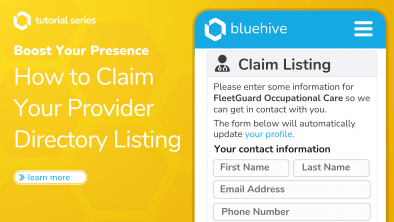Welcome to our exclusive tutorial series designed to elevate your clinic’s presence on BlueHive! This article will direct you step by step on how to claim your listing on bluehive.com. If you need help claiming/updating a listing or own a … Read More
TAKE CONTROL OF YOUR ONLINE PRESENCE
And get connected.
Easily update your hours, location information, contact information, social media links, available services, and more.
Learn how health professionals like you are using BlueHive for:
- Enhanced visibility and reputation
- Simple appointment scheduling
- Convenient appointment history
- Optimized invoicing
- Import employee rosters
- Locate and order services
- Track orders and results
- Manage payments
Enhanced Online Presence
Elevated Digital Visibility for Providers
Providers receive personalized provider pages, opening the door to free advertising. Make adjustments to your operating hours, location information, contact details, and service listings, all while ensuring your profile is showcased in BlueHive's comprehensive provider directory, where employers and those seeking services can easily discover you.
- Increase visibility
- Claim & edit listing for free
Stay Informed
Test Result Sharing Made Simple
BlueHive simplifies the process of sharing and uploading test results. When results become available, automatic notifications are dispatched to all relevant parties, including the employer and the employee. BlueHive's user-friendly platform ensures that essential stakeholders stay informed and connected, with the added benefits of real-time chat and mobile push notifications, as well as email options for seamless communication.
- Real-time connectivity
- Informed stakeholders
Your Brand, Powered by Bluehive
Customizable Provider Portals
Healthcare providers on BlueHive can now establish their own branded portal, enhancing your visibility and reputation in our network. This personalized portal not only simplifies service management but also provides employers with an exclusive and dependable channel for their employees.
- Brand consistancy
- Dependable channels
More for providers

Feature Spotlight: Real-Time Test Result Sharing
In the realm of healthcare, timely and efficient communication of test results is paramount. BlueHive takes the complexity out of this process with its intuitive test result-sharing capabilities. … Read More
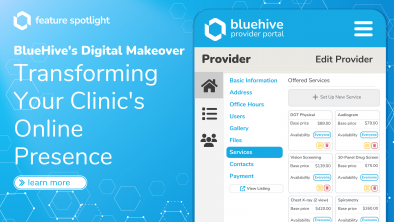
Feature Spotlight: Transforming Your Clinic’s Online Presence Feature Spotlight:
In the ever-evolving landscape of healthcare, a strong online presence is non-negotiable. … Read More
Frequently asked questions
What specific features does BlueHive offer providers?
Providers can easily manage basic location information, hours of operation, list of providers, services, a custom description, and also personalize their listing with a company logo, clinic photos, social links, and a call-to-action button. Additionally, BlueHive showcases provider locations on city and state pages, as well as in search results. When employees and employers search for providers in a specific area, our platform offers the flexibility to set the search radius anywhere between 1 to 100 miles, making it effortless to find the right occupational health services nearby.
What software or applications can BlueHive integrate with?
BlueHive is designed to integrate with various software applications commonly used in HR and business operations. Some of the applications it can integrate with include Google Suite, CSV files, Microsoft, Workday, ADP, BambooHR, and Salesforce. These integrations allow for seamless data import and export, simplifying occupational health management processes. You can also import a CSV and optionally setup STFP automated HR feeds on our enterprise plan.
What is the onboarding process like for providers? Does BlueHive provide continued support?
The onboarding process for providers on BlueHive is designed to be user-friendly and straightforward. Simply visit https://www.bluehive.com/providers to get started. Providers can create or claim their free listing, set up their profile, and showcase their occupational health services quickly. BlueHive’s team is available to assist with any questions or issues during the onboarding process, ensuring a smooth transition onto the platform.
How do I claim my directory page?
To get started, simply sign up and then locate your listing through a simple search. Once you find your listing, select the option “Claim this listing.” Complete the form by providing the necessary details, and once the form is filled out, you can successfully claim your listing.
For a more detailed guide, see our post: Tutorial Series: How to Claim Your Provider Listing.
The information on my directory page is out of date. How do I update it?
If you notice that the information on your directory page is outdated, don’t worry! Updating it is easy. Simply log in to your BlueHive account, navigate to your directory page, and click on the “Edit” button. From there, you can make the necessary changes to ensure that your listing is accurate and up to date.
Unable or having difficulty getting your listing updated? Reach out to our support team.
More questions? See our full FAQ page or contact us.